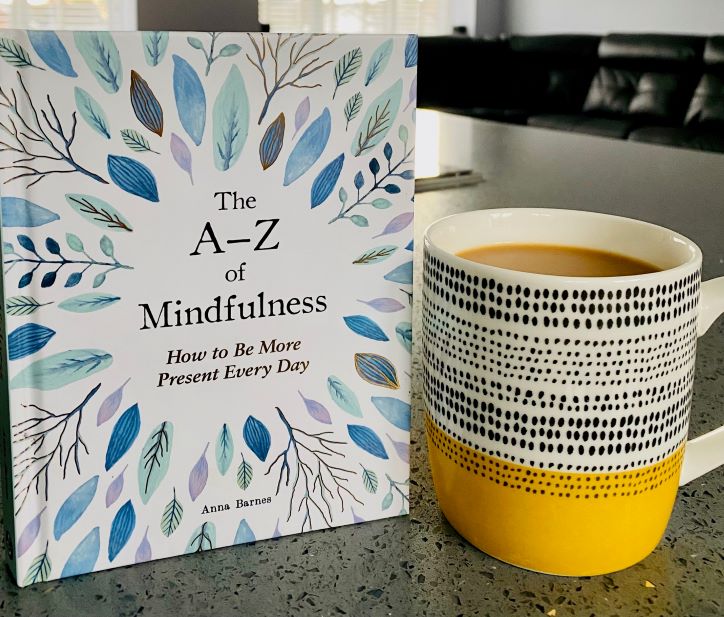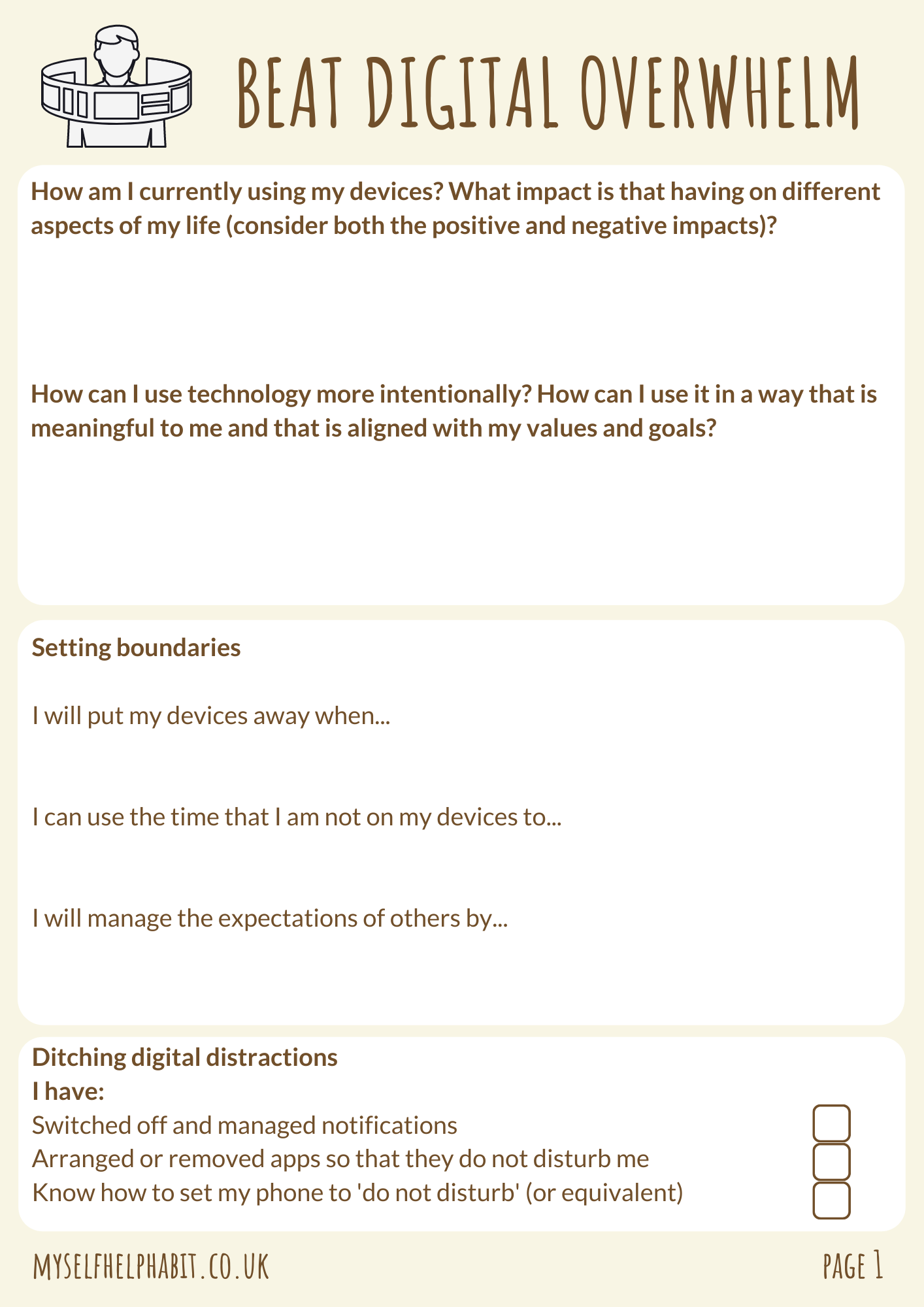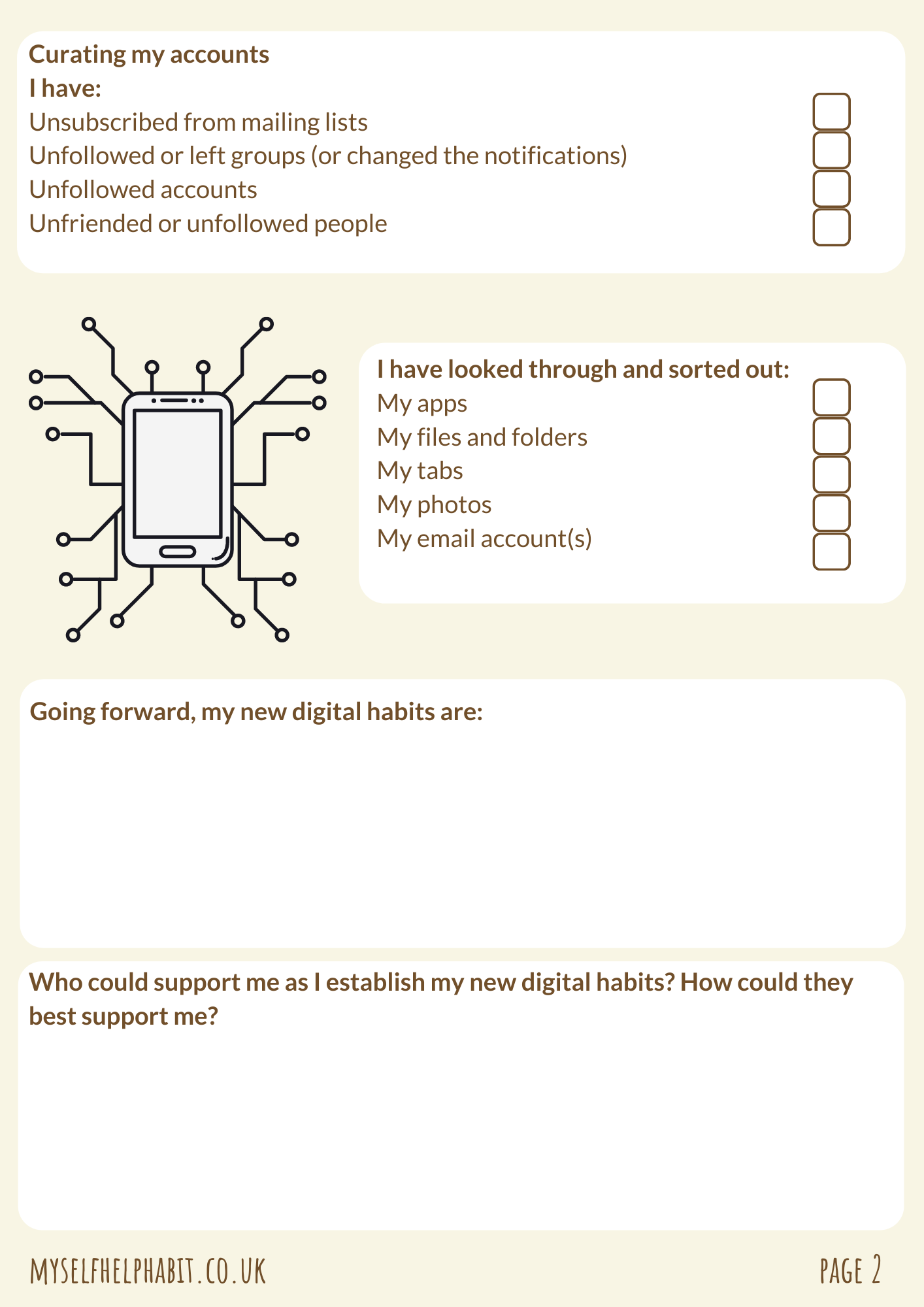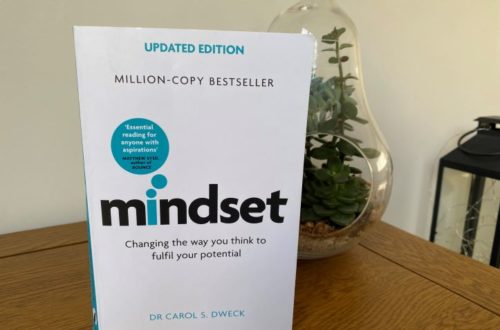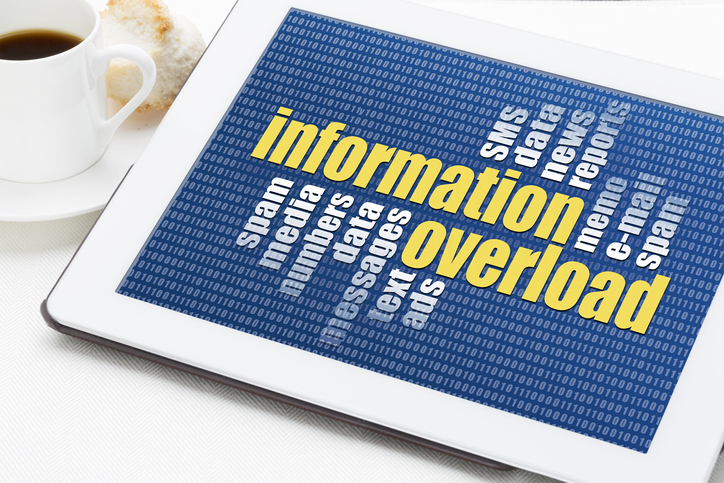
Beat Digital Overwhelm
Ah, simplicity! That has become my word of the year especially over the last few months as I have been desperately trying to get on top of the digital deluge that seems to have taken over my life.
I noticed that I was spending way too much time filing away emails from the many mailing lists I had subscribed to (and then never actually reading them), loading up dozens of tabs with interesting articles that I was sure I’d read ‘someday’, downloading lots of cool freebies, signing-up to online courses, joining every Facebook group related to my industry, regularly falling into scroll holes on social media, succumbing to click bait on several occasions, and feeling the pressure to show up on every single platform out there.
I was giving in to my Fear Of Missing Out and was left wondering why I felt so overwhelmed. I also hadn’t really made much progress on my own goals since I was too busy consuming all this interesting, but not entirely relevant, information. I felt that I needed to take back control of my tech, have a bit of a digital detox and, in future, make more intentional choices about what I engage with online.
I know it is not all bad! The online space has helped me to find communities of like-minded people which, in turn, have proved to be great sources of support and encouragement. It has also enabled me to work remotely, to develop new skills, keep in contact with loved ones and friends from way back when, and has been a valuable way of marketing my coaching services and blog.
As we now rely on technology for so much, and it can actually enhance our lives, it may not be desirable or even possible to commit to a full on digital detox, where you hit the off switch and go cold turkey on all the tech for a while!
However, if you have also been noticing a spot of digital deluge in your life, here are some tips to help you to create new digital habits that really work for you and that leave you with ample space to focus on what is really important.
Download the accompanying worksheets, note down your ideas as you read this post, and decide how you want to use your tech from now on!
How are you currently using your devices?
Take some time to notice how you are currently using your devices and for what purpose. What sort of information are you consuming (and why)?
You could do this by taking stock of the type of apps that you regularly use, or you could click open that screen time report that flashes up on your phone and see what it has to say about where you spend most of your time online! You could also commit to keeping a log of when you use your devices and what you use them for over a typical week.
What is it about your use of technology that may be causing you stress, anxiety, low mood or overwhelm? What does it take away from your life and, on the flip side, what do you enjoy about using it? How does it enhance your life?
Take back control of your email account
Take a look through the emails that you are receiving and storing. Delete and unsubscribe from anything you no longer need or will never read! Some websites will allow you to change the frequency or content of the newsletters that you have signed up to so you may not need to unsubscribe completely.
If there are a few emails that you still really want to read then schedule some time in the day or week to do that, take any notes that you want from them, and then make sure you hit delete!
Instead of allowing newsletters from every blog or business that I’m remotely interested in to clog up my inbox I have decided to make a note of their URLs and have then curated my own list of blogs and podcasts which I can dip into whenever I please. I’ve also organised these lists into categories such as business, careers, coaching, etc. so that I can select the most relevant material when I want it.
I now only receive emails from the blogs and businesses that I get the most value from as well as those that are directly related to the work that I do as a coach. This means that I no longer have to waste time deleting or moving loads of emails that I will probably never read.
Reorganise and revamp your email filing system if needed. Considering the current system you have – what is working and what is not working for you? If it would help (and is not just another form of procrastination!) then get familiar with the options for organising emails that your email provider supplies (for example, assigning a colour, label, filter or rule to a particular type of email that lands in your inbox).
Email can quite easily rule your working day so make sure that you come out of your email account and only check it at designated times. It also doesn’t necessarily have to be the first thing that you check when you start work.
Unfollow accounts that do not serve you
Got accounts on your feed that don’t add anything to your life? In fact, they make you feel a bit rubbish or are simply no longer relevant to you!
Firstly, just purely for your own self-awareness and development, it may be beneficial to check-in with what comes up for you when you look at the accounts that seem to trigger you. What type of feelings do they bring up? For example, are you feeling envious about something or someone? What does that say to you about your own needs and desires? What would be a positive and constructive action that you could take? Also, have a read of my post on social comparison which provides some tips on how to deal with the negative inner chatter that sometimes appears when you are scrolling through your feed.
Secondly, if you then choose to, click unfollow or unfriend and remove such triggers from your feed!
Remember that you can curate your feed so that it adds something positive to your life, reflects your interests, hobbies and goals, contains the people that you want in your life, brings a smile to your face, inspires you, and actually benefits your wellbeing (rather than taking away from it!)
Cut your group memberships
Are you part of more Facebook groups than you can possibly keep up with? As much as I absolutely love some of the Facebook groups that I am in, and am so grateful for their existence, they can also be a source of overwhelm for me because there is often so much going on in them.
Take a look at the list of Facebook groups that you belong to:
- How many of them do you interact with often?
- Why did you choose to be in the group?
- What benefits are you actually getting by being a group member?
- What level of interaction do you want or need to have in this group?
- Is there another way of keeping in contact with the group host rather than being in their Facebook group (such as being on their mailing list, following their business page, connecting with them on another social media platform, reading their blog, etc.)
- Do you want to stay in the group? You can choose to leave the group altogether or you can unfollow the group if you want to stay in but do not want it to appear on your news feed (that way you can control when you see the group posts). You can also make changes to the type of notifications that you get from the group.
Decide how many Facebook groups you can realistically keep engaged with and then set aside time in your day or week to interact with those groups. You can also ‘pin’ these groups so that they are easier for you to get to.
Pull yourself out of the scroll hole
Ever gone to use your device for something that is perfectly productive and purposeful only to find yourself, 20 minutes later, mindlessly flicking through your news feed or watching random videos. Try and catch yourself when this happens (although this may take some practice because, well, it sure is enticing!)
Once you have your attention back ask yourself:
- Why am I on this app? What is it that I am actually looking for?
- Is this something I need to engage with right now? If I say yes to doing this, what am I saying no to?
- What triggered the scrolling? Is there something that drew you into the social media rabbit hole that you could easily turn off (such as a notification or auto-play feature)?
- What do I get from the act of scrolling? Is there a need that it is fulfilling?
- What are the costs of scrolling? Are there deadlines that are constantly being pushed back because work is not being completed or are there relationships that are being put in jeopardy?
- Do I even need to be on this social media platform?
- What limits could I place on my scrolling? Could you commit to only looking through your news feed for 5 minutes (perhaps setting yourself a timer for that) or only reading a certain number of posts.
Also, consider how you can control what you watch and when! Have a place where you can save a link or reference to a video (pop it in your planner or on a To Do list if it is relevant to something that you are working on). I have created a ‘To Watch’ list in Trello so that I don’t feel the need to hit ‘play’ and watch something straight away.
Get intentional
Rather than constantly getting caught up in the scrolling, falling down a social media rabbit hole, and getting completely engrossed in your phone, take a pause to think about what you really want to use your devices for.
Here are a few questions to consider:
- What are my interests and goals? How can my use of technology support these things?
- How does my usage currently align with the values I hold? What needs to change so that my use of technology is more in accordance with my values?
- How can I use technology in a way that is positive, meaningful and intentional?
Remind yourself of any intentions that you set by writing them down in a weekly planner or on some post-it notes. This way when you come to switch on your device you know what you want to use it for (and why) and also how you want to engage with anything that is on it.
Set yourself some boundaries and manage expectations
When do you need, or want, to engage with your social media accounts, apps, email, etc.?
There are many options for setting boundaries on your use of technology. For example, you could:
- Block out specific times in the day to check emails, respond to social media messages/comments and to create your posts.
- Set yourself a time limit for using social media or any other apps that prove to be distracting and just eat away at your time.
- Have tech-free evenings or allocate a day each week that is tech-free (or tech-lite!) Once you have allocated yourself some tech-free time think about what you want to do with it. Do something for you if you can and make it as fun and as pleasurable as possible!
- Choose not to get your device out at lunch or dinner time. My lunch break has been relatively tech-free for months. Instead, I’ve taken to reading a novel while I have my lunch and it has become a real ‘treat’ in the day that I always look forward to.
- Have a rule that you do not check your phone first thing in the morning or last thing at night (so that you don’t start or end the day feeling triggered, irritable or stressed).
Think about how you could replace any previous bad habits with something that is more nourishing and rewarding for you (perhaps by reading a book, starting a new hobby, going for a stroll, having a pamper, journaling, or starting a mindfulness practice).
As we know, it is all very well to have our own boundaries but we also need others to respect them. So think about how you could best communicate your boundaries and who needs to know when you will or will not be able to respond to messages, comments and calls. You could even consider setting up some auto-responses or putting out some posts so that colleagues, customers, clients and others know when you will be available. Tell people that if they need you to look at something urgently then to give you a call or to come and speak to you.
Give your device some alone time!
I try not to have my phone anywhere near me if I need to focus on something or if I want to be more present with my family and friends. Sure, it’s taken a good dose of discipline on my part but it’s something that I find relatively easy to do now. I don’t take my phone out of my bag when I’m in restaurants, even at home it is never at the dinner table with me, I won’t have it out on my desk if something needs my full concentration, and I will often leave it charging in another room while I get engrossed in a film.
When do you want to be able to completely step away from your phone (or some other device)? If you manage to do this at some point during your day then consider the following questions to help you to reflect further on your relationship with your device:
- How does it feel to not have your phone or device by your side?
- How do you feel now compared to when you are on your phone or device?
Manage Notifications
It is not always possible to tear yourself away from your phone or device so, instead, consider minimising the interruptions that they can cause. Notifications are wonderful at luring you in, sparking your curiosity, taking your attention away from your activities, and then consuming your precious time! You can decide when and how you engage with an app by disabling the notifications or deciding which ones you would like to show up on your screen. Alternatively, you can delete the app altogether!
There may also be a ‘Do not disturb’ function on your device or an ‘airplane mode’ which you can use to limit who and what can get through to you. You can also download apps that can help you to reduce your screen time (take a look at this guide from Digital Trends).
And, while you are in the process of removing the temptation to check your phone, another top tip is to turn your phone display to black and white as this stops all those lovely bright colours on your phone from capturing your attention and making you want to engage more.
It’s good to talk! Arrange a meet-up in person or jump on a call
A lot of the online communities that I joined during the pandemic are now starting to arrange face to face meetings which I think is fab for getting to know your network better. Rather than exchanging a constant stream of messages over Facebook or WhatsApp, what opportunities do you have to meet in person now? Can you take a lunch or coffee break with a few friends or colleagues instead? Tell them all about your digital detox plans and promise not to take your phones out of your pockets or bags while you are with each other!
Alternatively, arrange a one to one or group video call rather than going backwards and forwards for hours on end messaging and commenting and then eagerly awaiting (or getting annoyed by) those ‘pings’ on your device.
I know that it is not always feasible to have a face to face meeting or a call so if the group chat is in full flow and you are in need of a break then turn off the notifications and catch-up on all the action when you want to. You can always choose to leave the group and can politely let the group host know that if you want any further updates you will ask them, or one of the other group members, directly.
Have a clear out!
Is it like trying to find a needle in a haystack when it comes to locating a file, email or app on your device?
Take a look through the files and folders on your laptop, PC or other devices. This may be one of those tasks that needs to be broken down and completed over a few weeks! Have you got information stored on there that you have long forgotten about and do not need to look at ever again?
To help you tidy up your files and folders, consider these questions:
- What could you delete (without any dire consequences)? If, like me, you get worried about deleting something that might come in handy one day then I often find that by the time that day actually comes around I have forgotten about the file anyway and am likely to just do a new internet search for the relevant, and probably more up to date, information.
- What would be a better way of organising the information that you want to keep? Could your rename or move some items around so that they are in a more logical and meaningful order?
- Do you need to keep all of the photos and files that are stored on your phone? Delete what you no longer need to keep or move them to a different device or storage system to free up some space.
- Are there any apps that you can remove from your phone or device that you no longer want to use? Which apps do you use regularly and are most beneficial to you? What value are they adding to your life or business?
- It is also important to think about where your apps are placed so that you can minimise distraction and temptation! Can you organise your apps into folders so that they are easier to locate when you need them? Can you move the apps that seem to just lure you in whenever you pick up your device to the final page on your home screen so that you don’t immediately see them (or can you remove these apps altogether?)
Also, it can be so easy to open up a new tab on your browser because you plan to look at something that is super interesting and then, before you know it, you have about oh 20 or so open at the same time…
Sift through the tabs that you have open in your browser and:
- Close the tabs you no longer need or want to look at
- Plan in some time to take action on the tabs you want to keep open (decide when you are going to read that article, work through that online course, etc.) You could even move these webpages to a separate list or create some bookmarks if you don’t want to be faced with a multitude of tabs each day.
- Limit the number of tabs you open up in future (unless you are able to take some action on them right away). I do this by copying and pasting the URLs onto a document or notes file and then only open the pages when I am ready to read or take action on them.
Finally, how often could you commit to taking some time to ensure that your files, folders and apps stay well organised and relevant to you?
Review and Reflect
Write down what your new digital habits are going to be. Think about small changes that you could make that would really serve you well and how you could incorporate them into your life gradually.
As you start putting your new digital habits into practice, schedule in some time at the end of each week to reflect on how you are getting on and to see if any further changes need to be made. Take out your notebook, look back over your week, consider those new digital habits you have been establishing, and answer the following journal prompts:
- What has worked well?
- What has not worked so well and why?
- How have you felt as you have been implementing your new digital habit/s?
- What have you learned so far?
- What are you going to do differently as a result of the reflections you have just made?
Assemble your support team
It can be tricky to establish and maintain new digital habits so think about the support you are going to need along the way. This could be from your family members, friends, colleagues, or a coach.
Tell your support team what habits you would like to establish, ask them for their encouragement, and let them know how they can best support you. You could even make a pledge to do a digital detox together and then keep each other accountable.